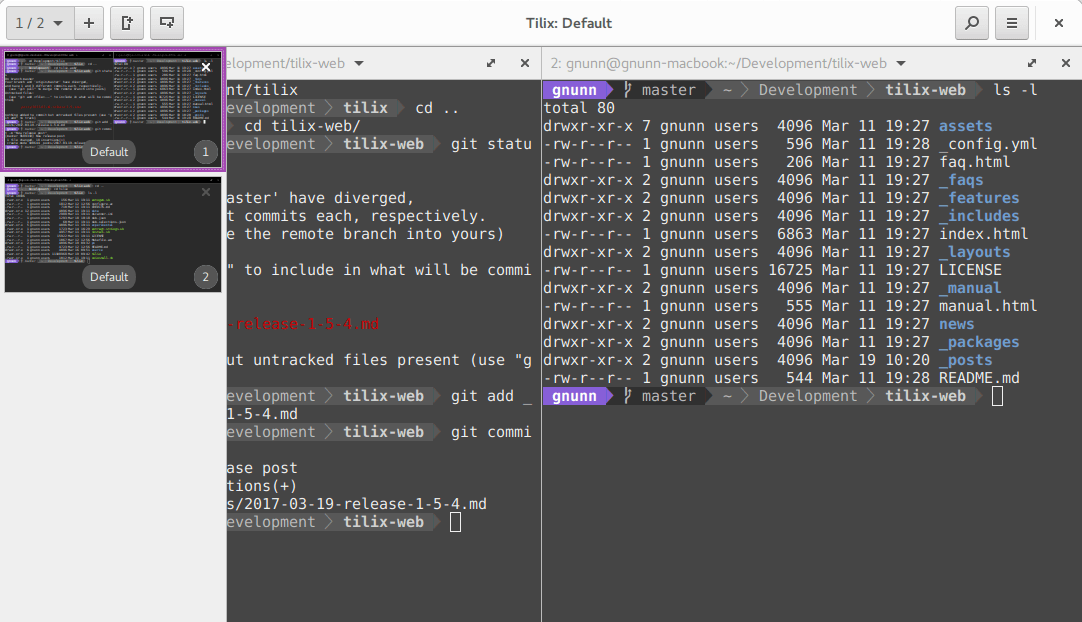This post is the Linux side of my French « Windows’ PuTTY alternatives » benchmark.
Tests have been conducted in April 2021 under Pop!_OS 20.10.
Every users are unique and so are their workflows.
I’m solely trying to fit my own needs.
What’s tested?
- Terminal 😐
- EasySSH 🤍
- Terminator 💙
- Tilix ❤️🔥
Unlike the Windows post, Linux tests are much shorter and straight to the point. This time, I already know what I’m looking for, and what I can expect. Windows softwares have been tested for weeks and months, Linux softwares have been tested only for a few hours. While I’m just trying to transition from Windows to Linux now, I can’t afford testing middle-end clients. I’ll add feedbacks later if my first impressions where wrong. I’m much more confident in my Linux choice after a 2 hours than I was on my Windows choice after 2 weeks, especially because open-source software allow for more transparency and end-user feedbacks.
The native Terminal (or console)
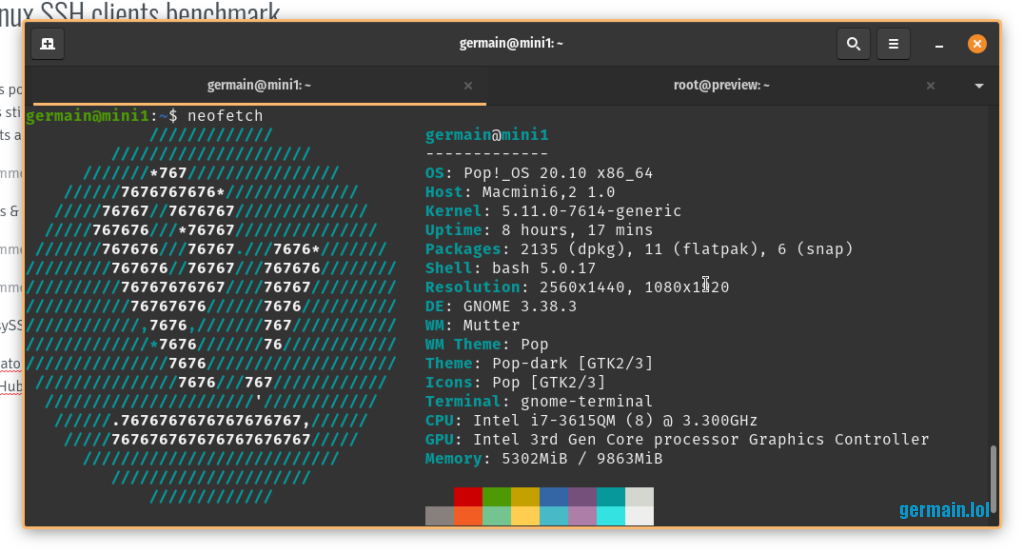
Pros:
- Native in every UNIX-based OS, including Linux distributions and Mac OS
- Simple neat design
- Fast, very low footprint
- Usually supports tabs
- Unlike Windows emulators (hello PuTTY), the SSH agent is always loaded
Cons:
- No bookmarks, no quick access to hosts
- No tiling / grid view
- Hence, no layout support
- Being synced to ~/.ssh implies that switching identity is difficult
- No central / multi-connections management
- Lack of features (links, hotkeys, shortcuts…)
- Can’t be extended by third-party plugin
As you can guess, I’m looking for the best cons-addressing replacement.
EasySSH
GitHub: https://github.com/muriloventuroso/easyssh
Installation method: flatpak through Pop!_Shop
It’s a nice, compact client.
Host groups, hosts, and identities are very easy to edit and map.
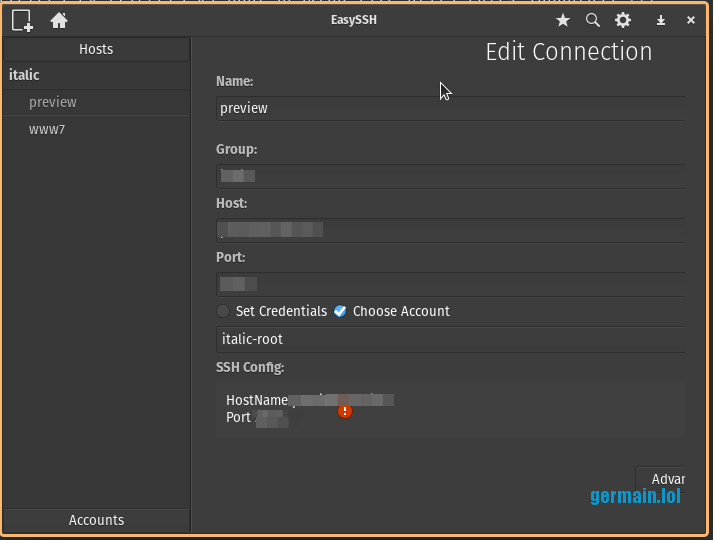
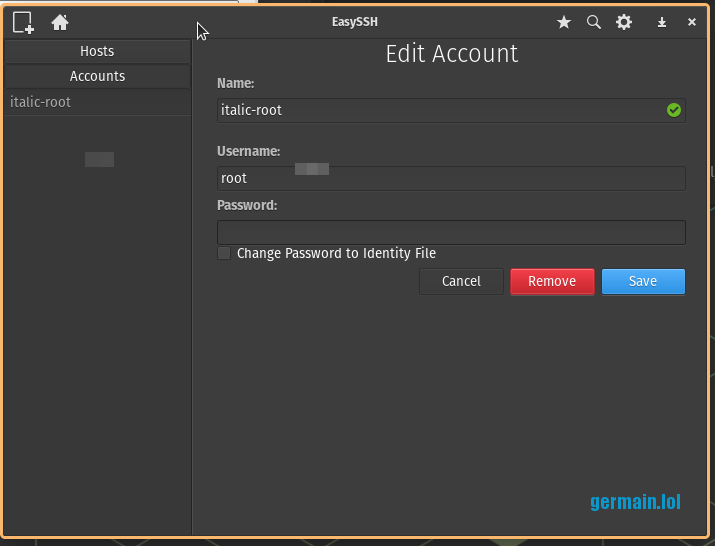
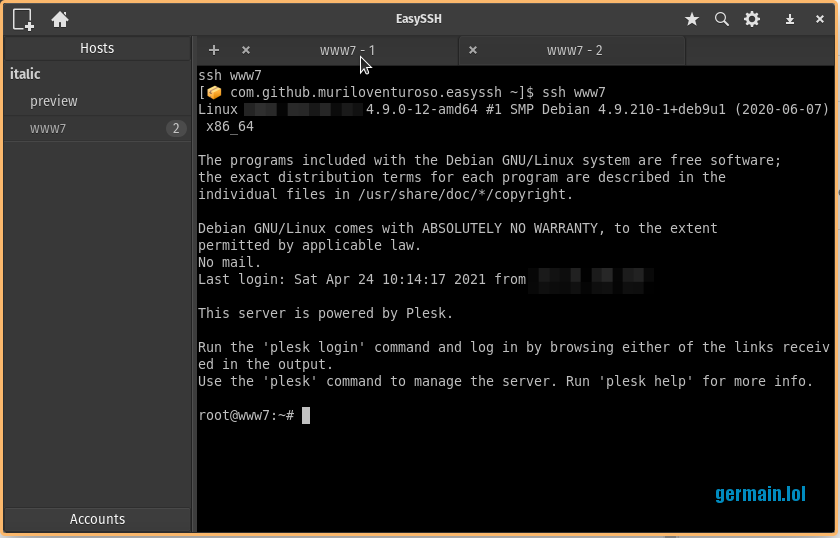
Conclusion
Outstanding design, but lack of grid/tile makes EasySSH inefficient to my workflow. Too bad!
Also, there’s barely any option in the Settings.
I’ll pass.
Terminator
GitHub: https://github.com/gnome-terminator/terminator
Installation: Debian package through Pop!_Shop
Terminator allows users to create, split, resize, combine as many views as they want. It really is the most easily modular presentation I have seen. The minimalist interface also supports tabs (not shown on my screenshot below).
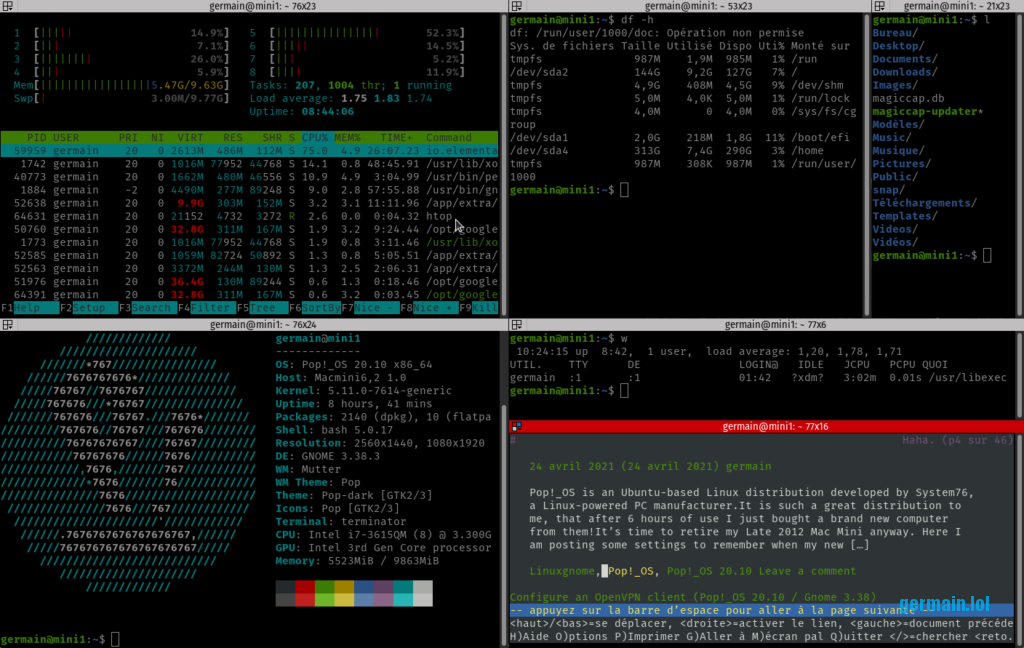
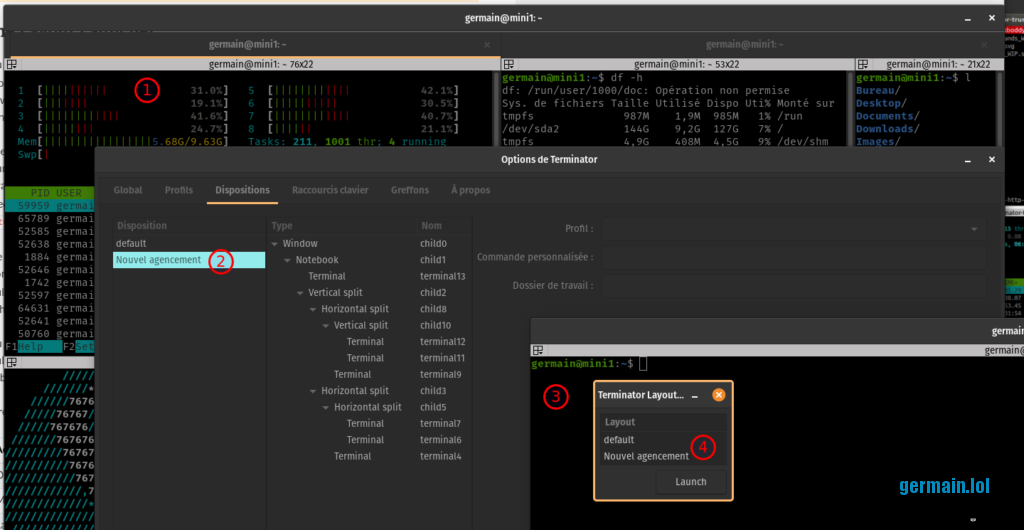
To reload, press Alt+L to open the layouts launcher.
An extensive, nicely presented documentation can be found at https://gnome-terminator.readthedocs.io/en/latest/index.html
Cool jokes here and there.
There’s a shit-ton of keyboard shortcuts too.
I read that one can broadcast input to multiple terminals, group-based. I haven’t tested the feature yet, but that seems very promising and time-saving, combined with Layouts!
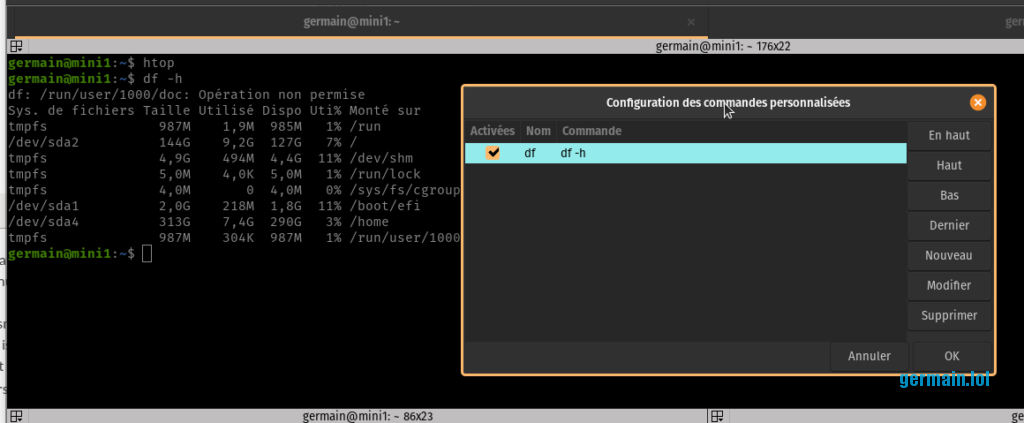
Conclusion
So yeah. There’s no bookmarks management. Admins managing dozens of servers can’t live without lists and groups. So, i’m very sad but I have to pass. I’d like to contribute if I find some time to do it!
Tilix
Homepage: https://gnunn1.github.io/tilix-web/
Installation: Debian package through Pop!_Shop
I’d call it « An elegant Terminator with the missing bookmarks ».
Sure it does look less geeky, a bit bulky maybe due to following the Gnome Human Interface Guidelines, but it has horizontal and vertical split panes too.
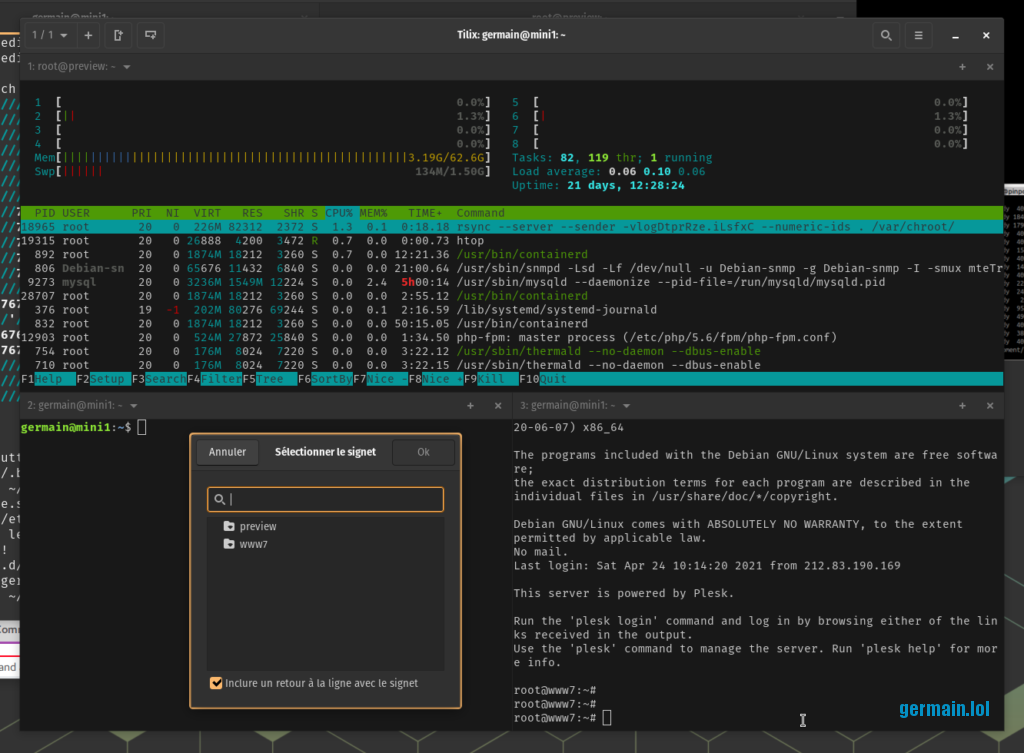
Arranged panes can be saved into layouts called Sessions, and easily reopened later.
There is no layout management, however Sessions config files are saved to disk, so I can sort them the way I want.
Killer-feature
Here comes the bookmarks management:
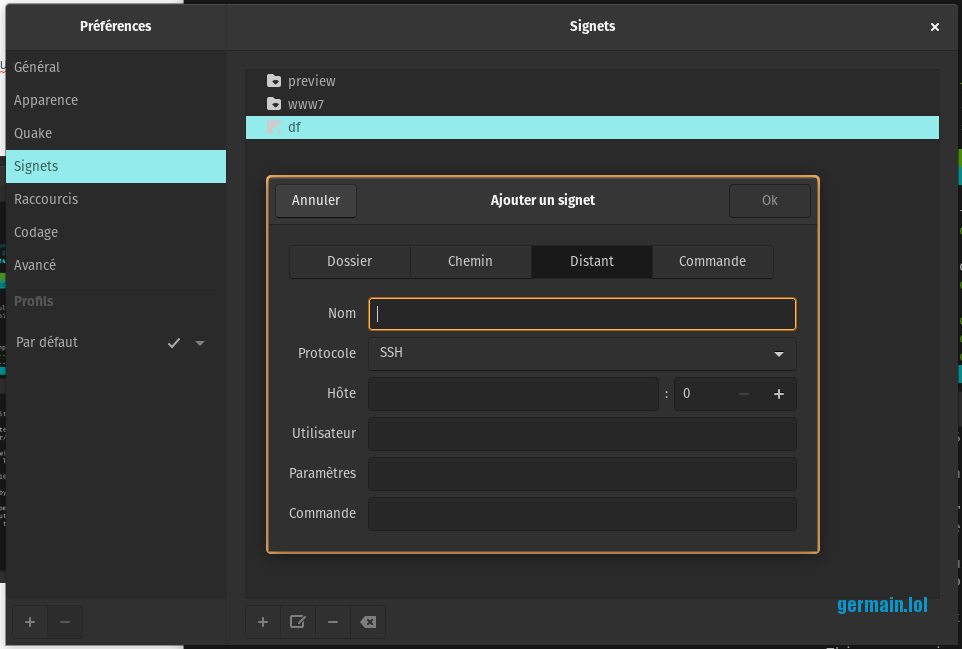
In Tilix, bookmarks are interestingly versatile. Of course we can setup a remote connection, but also a local path, a command, a folder. The Bookmarks pane opens with ctrl+shift+B. Groups are missing but the pane has a real-time filering search box.
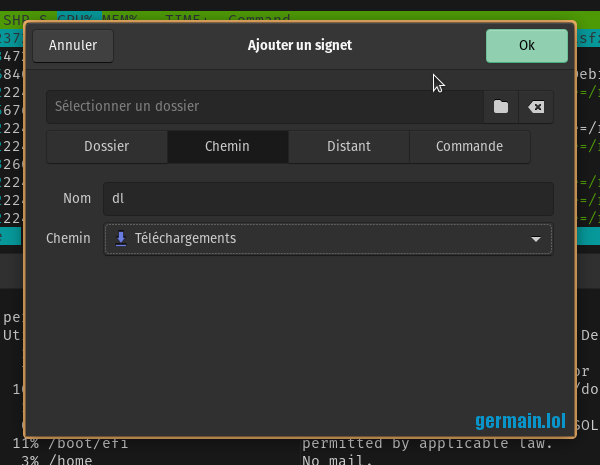
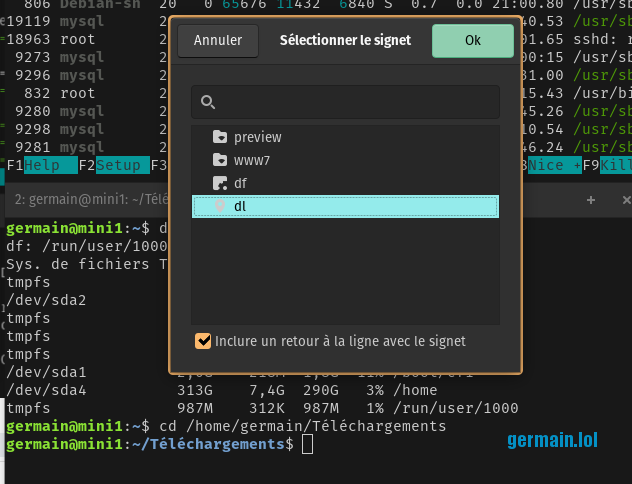
Conclusion
Tilix is a bit buggy and slow. Many commands and shortcuts don’t work.
It has 280 opened issues and 5 pull requests.
As mentioned on the v1.9.4 release comment (02/2021), « Tilix is looking for maintainers! At the moment, only very minimal maintenance is done, no new features will be implemented and pull-requests may be reviewed very slowly. »
I wish I was proactive with GTK 3, to help fix and improve Tilix.
For now, and until it breaks, Tilix is officially becoming my favorite SSH client.